I have always been intrigued by how some companies started selling mesh enabled WiFi devices. Whilst it has been mostly limited to the United States, Google in their recent event has announced the Google Wifi.
Companies like Eero and even Singtel (our friendly neighbours down south) provided hardware to enable mesh wireless connectivity for the end consumers but here in Malaysia, I haven’t seen any of these type of devices being sold. What I do see is mostly wireless routers on steroids armed with massive amounts of antennas and shaped like space ships.
What is Mesh Wifi?
Unlike just having a single wireless router broadcasting wireless signals throughout your home, mesh wifi takes advantage of having multiple devices in a mesh network to help increase the broadcast range.
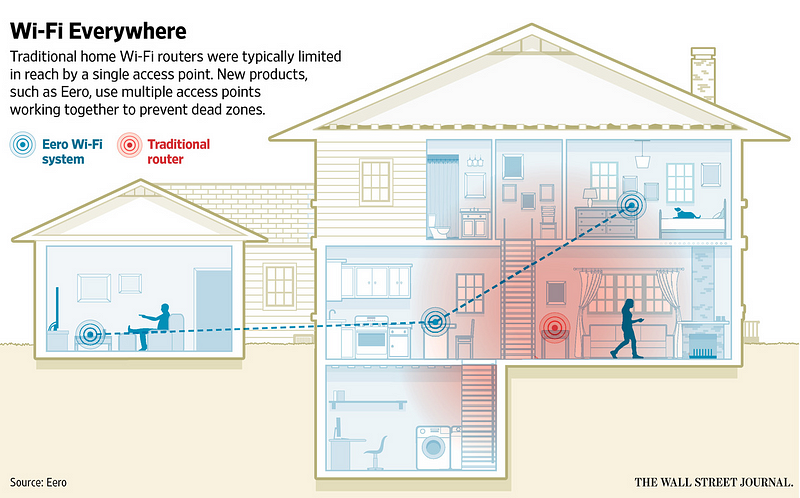
I am currently using a wireless extender to extend my wireless signal upstairs in my house and that in itself is a pain. It is painful to set up, the signal drops quite often and with the use of an extender, I am halving my wireless network’s bandwidth.
Google Wifi
As announced by Google, Google Wifi will work with their previous router, called OnHub, and will be sold either individually for USD$129 or a pack of 3 for USD$199. Now, this might seem quite pricey but in order to achieve better wifi experience in a larger or more complex home, mesh wifi seems to be the way to go.
Ports
- 2 Gigabit Ethernet ports per point
- Ports can be configured as WAN or LAN
Wireless Connectivity Specs
- AC1200 2×2 Wave 2 Wi-Fi
- Expandable mesh Wi-Fi
- Simultaneous dual-band Wi-Fi (2.4 GHz/5 GHz) supporting IEEE 802.11a/b/g/n/ac
- TX Beamforming
- Bluetooth® Smart Ready
Processing Power
- Processor – Quad-core CPU, each core up to 710 MHz
- Memory – 512 MB DDR3L
- Storage – 4 GB eMMC flash
Will it work in Malaysia?
Yes, it will work but how effectively, that would be the main question. First of all, we aren’t sure if the devices will be able to connect to our ISP’s modem to dial for internet and secondly, hopefully Google might sell a localised version of the device. Of course there ways to go around it which is to use the router provided by your ISP as a bridge.
If given the chance and opportunity, I would definitely take the plunge and invest in a mesh wifi setup for my home. To take it further, I would also buy another set and set it up at my parent’s place so they to, can enjoy seamless and worry-free wireless connectivity.